'Ooo' stands for 'out of office'. You use it to let others know you're unavailable for work due to vacations, sickness, or other reasons. Setting an OOO message helps manage expectations by clearly communicating your absence. A typical OOO message includes your return date and alternative contact information for urgent matters.
It's essential for maintaining workflow and demonstrating professionalism. Properly crafted OOO messages keep communication smooth and prevent misunderstandings. Interested in mastering the art of out-of-office etiquette? There's more to discover!

When you're unavailable for work due to vacation, sickness, or any other reason, you can use 'OOO,' which stands for 'out of office,' to notify others. Understanding the OOO meaning is crucial for maintaining professionalism and clear communication. By setting up an OOO, you proactively inform your colleagues or clients of your absence, helping manage their expectations and ensuring they don't feel left in the dark.
To set up an OOO, you typically configure an out-of-office message in your email or messaging platform. This message should include your absence dates, a brief reason for your unavailability, and any necessary contact details for alternative points of contact. For instance, you might write, 'I'm currently out of the office from [start date] to [end date] and won't be checking emails. For urgent matters, please contact [alternative contact].'
Make sure your out-of-office message is clear and concise. This way, your colleagues or clients know exactly who to turn to in your absence, ensuring business continuity. Setting up an OOO effectively gives you control over your time away while maintaining professional boundaries and communication standards.

While “OOO” is commonly used to indicate that someone is “Out of Office,” several other abbreviations serve specific purposes in professional communication. Understanding these alternatives can help you communicate your availability more precisely.
PTO stands for “Paid Time Off” and is used to indicate that an employee is taking a leave from work using their accrued vacation or personal time. Unlike “OOO,” which can imply various reasons for being unavailable, PTO specifically refers to paid leave. This term is useful for indicating planned vacations or personal days.
When to Use:
Example:
“I am currently on PTO and will return on [date]. For urgent matters, please contact [alternative contact].”
WFH (Work From Home):
WFH stands for “Work From Home” and is used when an employee works remotely rather than from the office. This abbreviation indicates that while the person is not physically present in the office, they are still working and available for communication.
When to Use:
Example:
“I am working from home today. Please reach me via email or phone.”
EOD stands for “End of Day” and sets deadlines or indicates when something will be completed. It specifies that a task or response is expected by the end of the business day.
When to Use:
Example:
“Please submit your reports by EOD.”
COB stands for “Close of Business,” which is similar to EOD. It refers to the end of the business day, typically around 5 PM, which is the company's standard closing time. COB sets deadlines or indicates when a response or task will be completed.
When to Use:
Example:
“I will send the final draft by COB.”
Understanding and using these abbreviations correctly can enhance your professional communication, ensuring that your availability and expectations are clear to all parties involved. The Notary Journal App can support your workflow by keeping you organized and efficient, whether you’re in the office, working from home, or on leave.
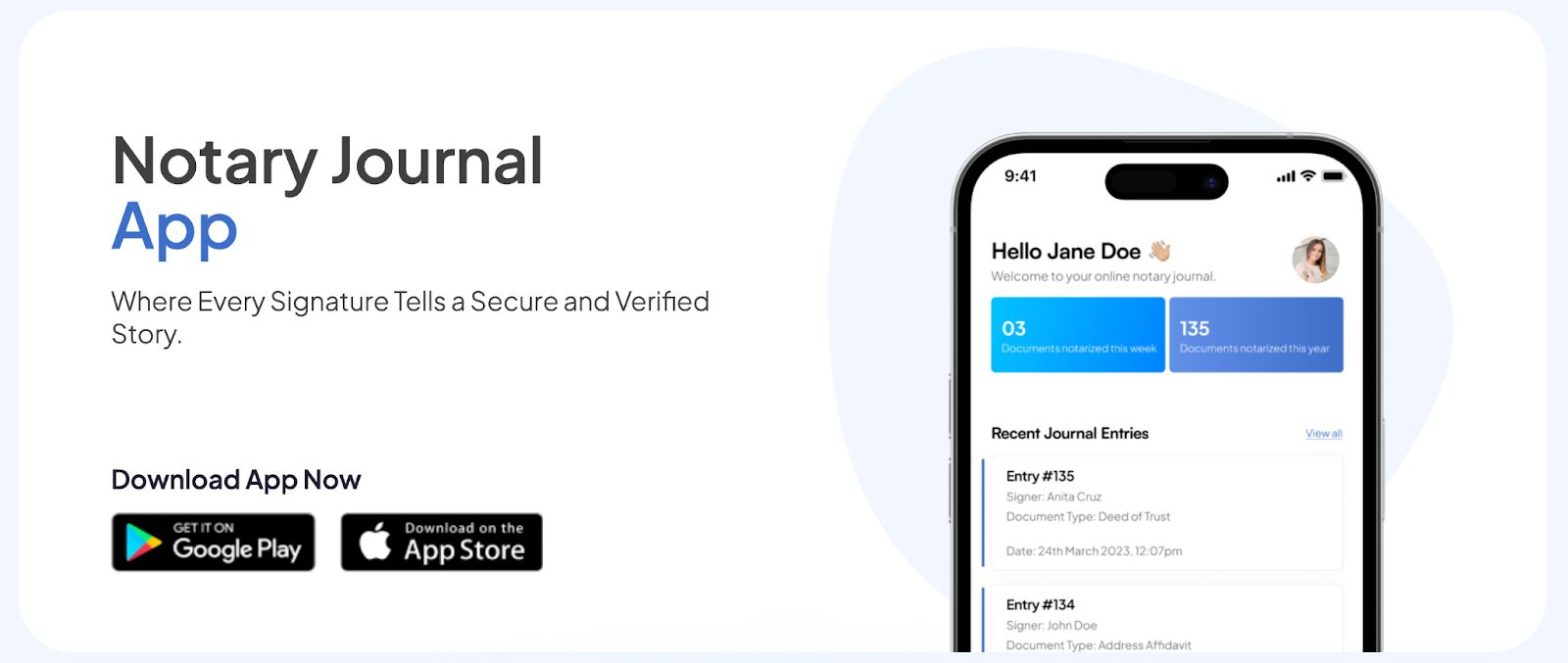
Managing your notarial duties while being “Out of Office” can be challenging, but the Notary Journal App makes it easier to stay organized and productive.
It is designed to assist notaries in managing their responsibilities efficiently, even when they are not physically present in their office. It offers tools that streamline the notarial process, ensuring tasks are completed accurately and on time.
Using the Notary Journal App effectively ensures that your notarial duties are managed seamlessly, even when you are “Out of Office.” It enhances your ability to stay organized, maintain communication with clients, and ensure all tasks are completed efficiently. Download the Notary Journal App today to optimize your notarial workflow and easily manage your responsibilities, no matter where you are.
To set up an OOO message, access your email settings and locate the out-of-office feature. First, specify the start and end dates of your absence. This lets your auto-responder know when to send your OOO message automatically.
Next, craft a concise message informing senders of your unavailability. Your message should clearly state that you're out of the office and unable to respond immediately. It's a good idea to include a line that says, “For urgent matters, please contact [alternative contact person's name] at [email or phone number].” This ensures that important issues are still addressed in your absence.
Once you've written your message, activate the auto-responder. This will ensure that anyone who emails you during your specified dates will receive your OOO message. It's crucial to double-check all details before activating, as this message will represent you while you're away.

After setting up your OOO message, follow these best practices to ensure a smooth and efficient absence. Inform your colleagues in advance about your out-of-office status to manage their expectations effectively. Whether you're part of a law firm or another professional setting, clear communication is key.
Update your calendar with your return date and share it with your team. This helps everyone stay in the loop and plan around your absence. Prioritize any urgent matters before you set an out-of-office message. This proactive approach ensures that ongoing projects proceed without hiccups.
In your OOO messages, always provide clear contact information for an alternative point of contact. For example, you could write, 'For urgent matters, please contact Jane Doe at [email protected].' This way, important issues can be addressed promptly.
Make sure to activate your OOO message promptly when you leave and deactivate it as soon as you return. This minimizes any confusion among your contacts.
Lastly, avoid posting about your absence on social media to maintain a professional image and ensure your privacy. Following these steps allows you to enjoy your time away without compromising your responsibilities.

Crafting effective OOO message templates ensures that your absence is clearly communicated and managed efficiently. When you're not available, having a well-structured template provides clarity and control over how your message is received.
Start with a clear subject line like 'Out of Office: [Your Name]' so recipients understand immediately. In the message's body, include the dates you're away and your return date.
For example: 'I'm away from [start date] to [end date] and will return on [return date]. During this period, please contact [colleague's name] at [contact information] for any urgent matters. We've got everything covered while I'm away, so rest assured your concerns will be addressed promptly.'
Using such templates ensures consistency and saves time. You won't have to rewrite your OOO message each time, and it helps maintain a professional tone. Customizing templates with personal touches, like a brief note on why you're away, can make your message more personable.

One common pitfall in crafting OOO messages is being vague about your absence dates, which can confuse your colleagues and contacts. You want to be specific about when you'll be gone and when you'll return. Clear dates prevent any misunderstandings and keep everyone on the same page.
Another crucial aspect is maintaining a professional tone. It's easy to misinterpret the written word, so keep your message clear and respectful. Avoid using slang or overly casual language that might be misconstrued.
Incomplete details are another trap. Always include alternative contacts or instructions for urgent matters. This ensures that important issues are addressed promptly, even in your absence.
Expressing gratitude for your contacts' understanding can go a long way in maintaining positive relationships. A simple thank-you shows appreciation and acknowledges their patience.
Lastly, double-check your auto-responder for accuracy. Typos or incorrect information can undermine your professionalism and cause confusion. Take a few extra minutes to review your message to ensure it's error-free and conveys the right information.
So there you have it—'Ooo' is like a Swiss Army knife in the toolbox of language, adapting to whatever context it finds itself in.
From expressing surprise to adding a playful touch to your texts, 'Ooo' is the unsung hero of communication.
Next time you spot it, you'll appreciate the layers it adds to our interactions.
Keep this versatile exclamation in your back pocket, and let it color your conversations with flair and emotion.